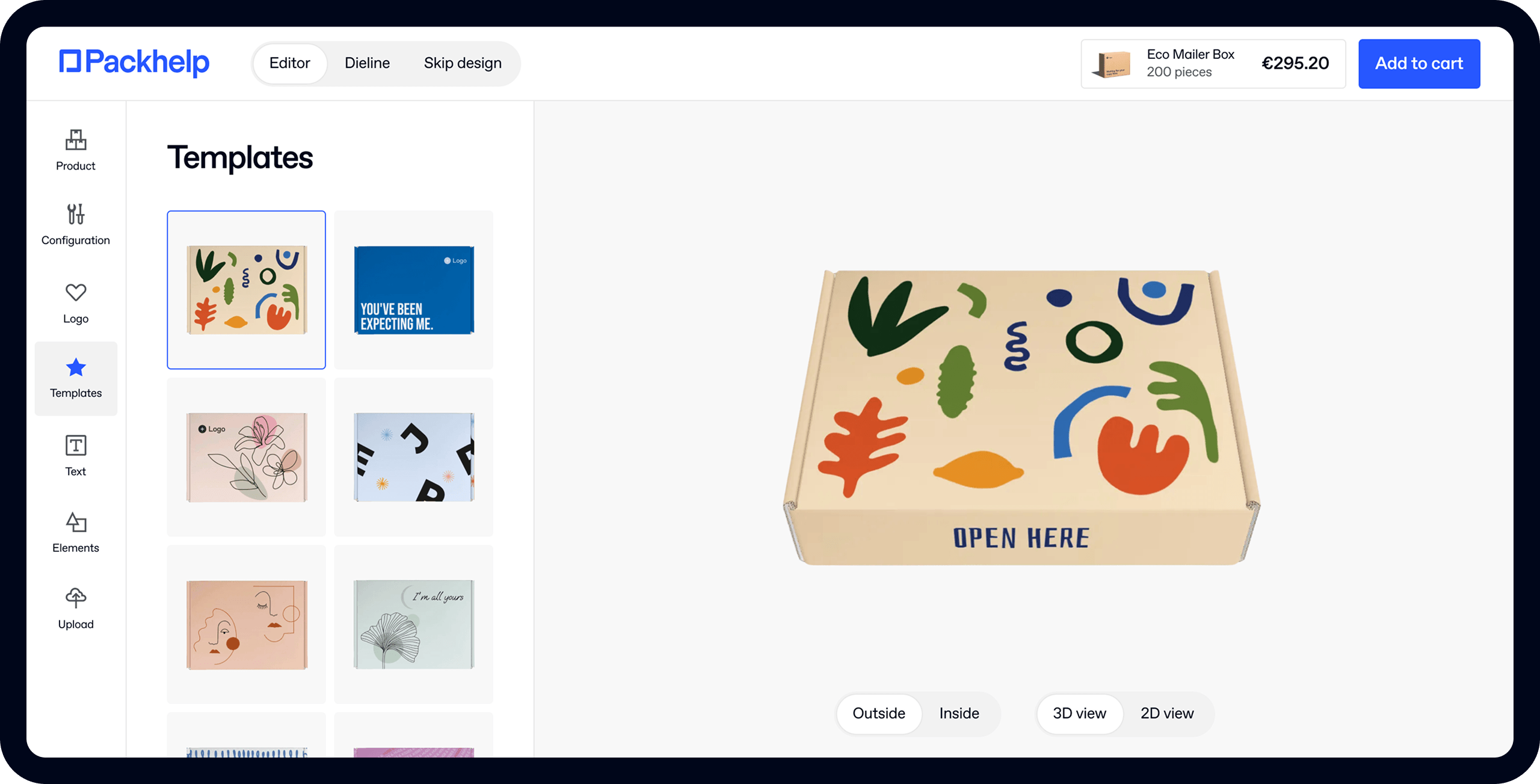5 Awesome Upgrades for Your Packaging Design Using QR Codes

- 200+ templates & patterns
- Real time 3D packaging preview
- Upload logo and choose brand colours

Subscribe now! Receive 15% discount.
Don’t miss out – get 15% off your first order when you join the newsletter. It’s fast, free, and kinda smart.
You're now subscribed!
In this article:
- So, what does a QR Code do?
- Packaging Design and QR Codes
- 5 ways you can use QR Codes to design media-rich packaging
- Connect customers with social media channels
- Bring products to life through video
- Add PDF manuals and brochures
- Get on-on-the-spot feedback
- Inspire with a digital lookbook
- How to give your QR Codes a touch of pizazz
- How to create a QR Code that fits your packaging design
- Packaging design and QR Codes: a perfect pairing
QR Codes. Are. Everywhere.
From restaurant tables to billboard ads, you might have noticed these dotty, pixelated little codes popping up in every place imaginable.
And with good reason — providing contactless solutions for a huge range of industries, QR Codes have helped many industries get back on track after the pandemic.
But there’s much more to QR Codes than checking menus or contact tracing.

For designers, QR Codes can provide a platform to connect physical or printed materials with their digital counterparts.
The same goes for packaging: by using package designs that incorporate QR Codes, you can provide a link between the physical gift a customer receives and your online business.
We all know that the best things come in small packages — but what if you were able to offer customers links to your social media channels, video instructions and more, right out of the box?
By adding QR codes to your boxes and packaging, you can deliver customers a media-rich experience and allow them to interact with your brand in new and creative ways.
Let’s take a look at the basics of QR Codes, and see where they can elevate your box packaging design to new, expressive heights.
So, what does a QR Code do?
Simply put, a QR Code is a kind of barcode.
It’s encoded so that when a user scans it, they are instantly directed to view specific information.
It's also similar to a regular barcode you might find on products at the supermarket, except that it can be read both vertically and horizontally — this is what allows it to hold significantly more information.
First created in 1994 by Denso Wave, QR (short for Quick Response) Codes were originally developed for the laborious task of stock management.
But as their technology became public, other industries started to see the potential in QR Codes.
The ability to view information so quickly and easily — after all, anyone with a smartphone can scan a QR Code — made it an inventive means of adding an interactive twist to ads and marketing campaigns.

Now, these pixelated little black squares can be seen at every turn — which is a good thing.
Scanning a QR Code has become a matter-of-fact process for most people in their day-to-day lives.
They are used by many industries to keep customers informed and up-to-date about products or to promote products and services in a huge range of marketing campaigns.
Packaging Design and QR Codes
You’ve picked out a great new custom packaging design, and you’re all set to improve your customer experience with a QR Code.
But how will you know that customers are seeing the value in these codes or even scanning them?

First of all, it’s worth knowing that not all QR Codes are created equal.
There are two kinds: Static and Dynamic QR Codes.
Once created, Static QR Codes can perform a limited range of functions: displaying plain text, directing users to a specific URL.
They also exist like that forever — there’s no way of changing them.
Dynamic QR Codes, however, are where things get more interesting.
These Codes are editable, give you data-based insights into how your packaging is used and allow you to introduce media-rich features into your packaging design.
With a Dynamic QR Code, customers simply need to scan it to view video content or images, download a PDF, give you on-the-spot feedback about your products, and much more.
For companies who want to give unboxing a brave new twist, incorporating QR Codes could be the way forward.
5 ways you can use QR Codes to design media-rich packaging
Want to inspire your customers about how they can style up their new items?
Or maybe an instructional video would help customers get to grips with their box-fresh gadgets?
Giving your customers a well-rounded introduction to your brand and product should be, well, part and parcel of your whole customer experience.
With QR Codes, you can incorporate media-rich aspects into your packaging design that will elevate your products and keep your customers in the know about their best, most noteworthy features.

Creative, custom packaging design is a small but impactful gesture that you can use to promote your business and tell your brand’s story.
But why not go the extra step and give your customers a truly rich experience by incorporating customisable QR Codes into your packaging design?
To get you thinking about how QR Codes can work for your boxes and parcels, here are our top 5 examples of Dynamic QR Codes available with QR Code Generator PRO and how they can give your packaging design a tech-inspired twist.
Connect customers with social media channels
Whether your aesthetically pleasing products define Instagramable or your social media team is famous for their smart Twitter replies, social media is going to be an unavoidable part of your company’s marketing and brand strategy.
QR Codes allow you to link your customers directly with all of your channels — all it takes is a simple scan for them to snap and share your product.
Connecting your customers directly with your socials has a huge range of benefits.
It does everything from boosting your brand awareness to providing a point of customer care contact.

Bring products to life through video
Gota hot collab to promote? Using a QR Code to promote exclusive, brand-focused video content is a creative way to tell your brand’s story and deliver something truly extra with an order.
But there are other, more practical uses for this kind of Dynamic QR Code, too.
If your products have unusual features or a complicated setup, then a quick video demonstration of what your product does will help customers figure out how to use it for themselves.
By providing visual cues that could help your customers as soon as they open their packages, you’ll be giving a higher level of customer care, too — no need to go hunting online for tips or for them to make an unnecessary trip to your customer care pages.

Add PDF manuals and brochures
Instruction manuals can be fiddly things.
And brochures?
Well, in this eco-conscious day and age, packing parcels with unnecessary waste isn’t something all customers might find so helpful.
This is where QR Codes can help.
Firstly, you can use QR Codes to give your customers quick, easy access to the information they need that might help them when they open their box.
Of course, when a customer receives a package, you’ll want everything about it to be perfect.
Thank you cards and other little extras can help customers feel special when they happily rip open their box, but it’s possible to have too much of a good thing.
Using QR Codes as part of your packaging design is also a great way to showcase your product — and what’s in the packaging — before customers open it, but without adding unneeded extras.
You can also use a downloadable PDF as an extension of packvertising to promote new and related products and encourage customers to come back for more.
Get on-on-the-spot feedback
Have you tweaked the formula of your subscription box?
Or maybe you’ve included a sample to tempt your customers into trying something new next time they place an order.
By incorporating a rating QR Code into the design of your packaging, you have the opportunity to get valuable feedback right out of the box.
QR Codes allow you to ask your customers what they think about the packaging and products they have received, right there and then.

Inspire with a digital lookbook
In e-commerce packaging, looks are everything.
QR Codes allow you to upload a series of images to inspire your customers about how they can use your products, whether that’s styling up a new season’s look or preparing a new dish with carefully sourced ingredients from your subscription box.
j

How to give your QR Codes a touch of pizazz
Of course, you don’t want a QR Code to spoil your sleekly designed, custom packaging.
That’s why you can craft QR Codes to match the rest of your packaging’s aesthetics.
For example, QR Code Generator PRO offers a range of features for brands who want to integrate QR Codes into their custom packaging design, making it easy to offer customers a media-rich experience but without compromising on the overall look of your packaging.
How to create a QR Code that fits your packaging design
Colours, clever CTAs, logos: creating a QR Code that fits your custom packaging perfectly is easy — but there are a few things to keep in mind.
Scannable is everything
You’re including a QR Code in your packaging design to give your customers something extra when they receive their package — great!
However, it’ll be a disappointment — and source of frustration — if they’re either directed to a broken link or the QR Code itself isn’t scannable.
This means that there are two points to consider.
Firstly, when you create your QR Code, you’ll want to test if it works.
Double and triple-check your links and content!
QR

If you’re using a Dynamic QR Code — a QR Code that customers can scan and use to view video content or leave feedback, for example — you’ll be able to edit it, should something go wrong.
Static codes can’t be changed after they’ve been created — so take care when creating them!
Secondly, making your QR Code too small might render it unscannable. Pay attention to sizing guidelines, and if in doubt, test it out beforehand!
Go colour crazy
If your company has a specific set of colours that are used everywhere in your branding, it’s possible to incorporate these into the design of your QR Code.

For designers, it’s even possible to opt for the specific HEX values determined by your brand book or style guide.
Tweak the pixels to match your style
QR Codes feature a blocky, pixelated design that might not always neatly fit the rest of your brand’s style.
Fortunately, it’s possible to tweak the outline and shape of these pixels to create a more rounded or sharper look, depending on what matches the rest of your designs.
Add a smart CTA
You’ll want to make sure your customers know why they’re scanning your QR Code. Of course, adding a cleverly written CTA (call-to-action) will both grab their attention and let them know the value of scanning the code.
For this one, let your creativity run free!
A simple ‘scan me’ might work on some occasions, but is it really going to convince customers that your QR Code is worth scanning?
Depending on your package, a snappy ‘view here’ or ‘learn more’ might be appropriate — or can you think of some even more interesting?
Logo it up
It’s the ultimate touch to add to your perfectly polished QR Code: a logo.
With all QR Codes, you have the option to add your logo right in the middle, so customers can feel some extra reassurance that what they’re receiving is the real deal.
Packaging design and QR Codes: a perfect pairing
We all know that packaging design matters. Everything a customer receives — including your product packaging design — is a visual cue for your brand.
By combining your product packaging design or cardboard box packaging design with Dynamic QR Codes, you allow your customers to see so much more.
As a designer or brand, you can use the awesome combination of QR Codes and packaging to deliver customers an experience that will make your brand memorable, fun, and most importantly, leave a lasting impression.