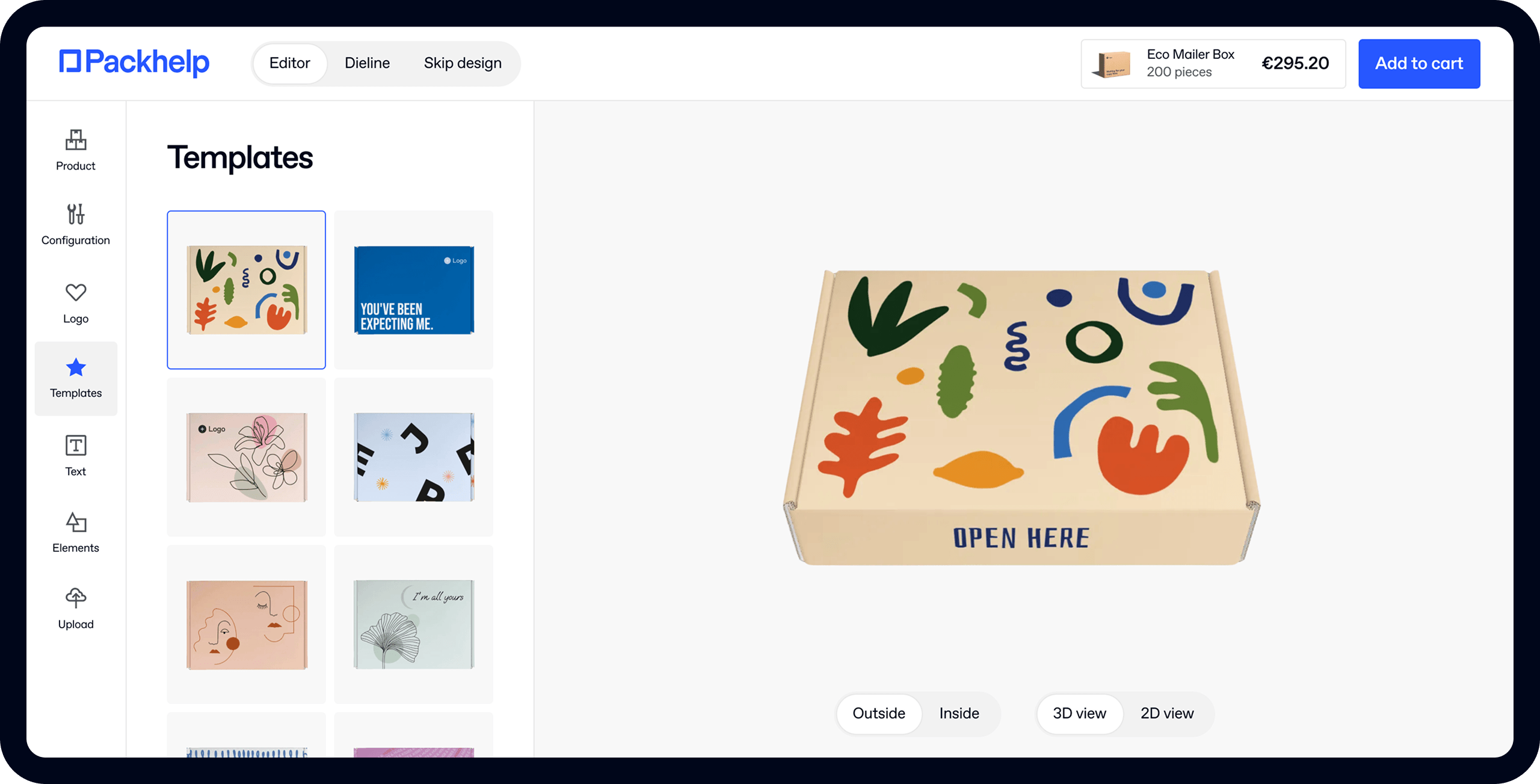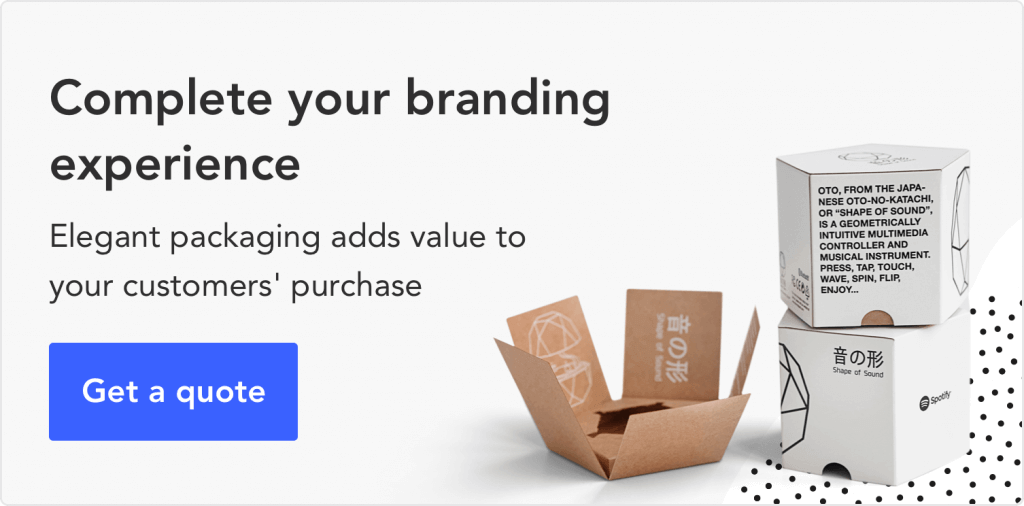5 Proven Ways to Capture & Use Website Feedback Right Now

- 200+ templates & patterns
- Real time 3D packaging preview
- Upload logo and choose brand colours

Subscribe now! Receive 15% discount.
Don’t miss out – get 15% off your first order when you join the newsletter. It’s fast, free, and kinda smart.
You're now subscribed!
In this article:
Customer and website feedback is information that you receive from your clients on whether they are happy with the quality of your product.
Nowadays, you can obtain such information from customers right on your website.
The importance of website feedback can’t be overrated. First of all, it’s convenient for customers. They can leave feedback about their experience or ask questions while they are shopping.
Secondly, it’s paramount to your business. You can help a customer before they’ve decided to leave your website due to some issue.
Therefore, you’re avoiding an abandoned cart situation.
But there’s more to it.
You have probably been that person who leaves a bad review online instead of complaining to the company representative. Everyone's done that!
As it turns out, that only 4% complain to the business about a bad experience.
Surely, you don’t want your customers telling the rest of the Internet how they didn’t like your product or service. It’s you who they should be sharing with first.
If you solve a customer’s issue right on the spot, chances are, that customer will return.
And, the probability of selling to an old customer is 60-70% while that of selling to a new one is 5-20%. Better retain that old one then!
With this post, you’ll see:
- The ways to collect website feedback and when to use them.
- How to make the most out of those tools.
- Some examples of various companies collecting feedback.
- How to use the information you’ve received.
Ways to Collect Website Feedback
Before you start brushing up on how to collect customer feedback, here are the keys to a smooth feedback experience:
- You can’t apply each approach in every single situation. There are cases when a survey could work better. Alternatively, a field for comments is more suitable in another situation.
- Ask for website feedback in the most unobtrusive way possible. You don’t want to barge in on the customer making a purchase.
Without further ado, here are the best ways to gather feedback on your website.
Pop Up a Pop-Up Survey
Truth be told, this kind of survey can be as annoying as the little pun up there. However, if you find the right place to pop it (), it might prove an effective tool.
Let’s cut to the chase!

A pop-up survey emerges in the middle of the screen when a visitor is surfing your website.
It doesn’t disappear until the visitor either closes it or answers your question.
That's not an effective use of a pop-up survey. A customer might be in the middle of the shopping process, you don’t want them to stop shopping just to fill out a survey.
The best times to use a pop-up survey are:
1) When a customer is leaving — to pinpoint their exit intent and try to get them back on the site.
2) At the beginning of the shopping process. For this, create a series of pop-ups, asking the customer about the type of product they are looking for, what price range is acceptable for them, etc.
Make the first pop-up appear after a customer has looked at 2 or 3 products. With this method, you collect website feedback that helps guide a customer to a purchase.
Here’s an example of an exit-intent pop-up series that GetMaineLobster created with the help of Omniconvert.

This pop-up appeared when a visitor was showing an exit intent. They were either about to close the browser or they placed the cursor on the URL address bar.
So, after they chose an option, it triggered one of the overlays. In this case, the customer picked the first option.

If a customer picked the option It’s over my budget, they were shown the message You can have a delicious feast with the MAINE LOBSTER TAILS at just $19.99/piece.
This way, the company created messages in response to all the main reasons to leave the site.
GetMaineLobster ran this campaign for 2 weeks and had a 51% increase in its conversion rate.
Sound like something you’d like to put into effect?
You can ask a developer to code such a survey for you. Or, alternatively, you can use one of the available online tools to create a pop-up survey with a drag-and-drop builder.
Create an On-Page Survey
This form of website feedback has much more subtlety to it than pop-up surveys. An on-page survey slides out from the bottom corner of a page and does not interrupt a customer’s experience.
It usually asks either an open-ended or a multiple-choice question.
A person can keep scrolling through the page and answer the survey’s questions whenever they feel up to it.
And, they are free to ignore the survey altogether.
This one does sound better for customers, right?
But, being less obtrusive than a pop-up survey, it might also bring you less feedback. A bit of a double-edged sword situation.
When to use an on-page survey:
1) You want to improve the customer experience on your website. Set up the survey to appear on the Thank You page after the customer has made a purchase.
One of the questions can be What would you improve on our site?
The survey results can help enhance the navigation process for your customers.
2) A customer has looked through numerous items and won’t take action. An on-page survey with a question What (if anything) is preventing you from taking action? might clear things out.
3) You are building a buyer persona. Ask questions like How would you describe yourself in one sentence? and How are you using [name of the product]?.
This will help catch a glimpse of who your typical customer is.
4) You want to evaluate the NPS score. The NPS score illustrates how loyal a customer is to the company.
In this case, the question is a variation of How likely are you to recommend [company] to your friend or relative? and a customer has to choose a number from 0 to 10.
You can also create some follow-up questions to get the most out of the website feedback.
If a person’s answer is in the range from 0 to 6, they are probably going to drive new customers away from you.
Those who choose 9 or 10 are usually called promoters and will most likely be the source of some referrals.
Here is how The Lowry gift shop learns about their most sought-after product.
They’ve put up an on-page survey that slides out after a customer has scrolled through the home page.
Usually, it appears after 2 or 3 seconds.

This is what the actual survey looked like:

The Lowry Gift Shop can then use this information to restructure its menu to direct the customers to the most popular product.
They might also put up that product on the home page.
Leverage Live Chat for Live Website Feedback
Live chat has been around for some time as a valuable support tool and is even being leveraged with AI.
Any time a customer has a question about the loyalty program or simply can’t locate an order button, they can chat with a support rep and get all the answers.

That’s easily the most effortless way of getting website feedback. You’re now aware that your customers are having a hard time understanding your loyalty program. And, you should probably make navigation easier.
But here’s how else you can use live chat to collect customer feedback:
1) Have your live chat representative ask the customer about their experience on the site. Certainly, the transition to the feedback mode should be subtle.
The rep should ask questions in the context of their talk with the customer.
2) Have the live chat rep direct the customer to the survey page. This option is for those who don’t think the unstructured contextual interview will be of any use.
Create a dedicated feedback page and have the live chat rep share it with the customers.
Set Up a Feedback Page
Some companies create a dedicated page where customers can leave their feedback.
This is the actual page where your live chat reps can send customers. And, you can also add a link to it on your Contact page.
Customer feedback is not all about their opinion on your product, services, or website.
It can also be about their ideas. Ultimately, customers view your product from a different angle. Why not let them lend you a hand in the ideation process?
Here’s an example of LEGO’s customer engagement campaign:

Visitors can submit their own project or support others. The project that has achieved the milestone of 10K supporters, is reviewed by LEGO experts and can then be put into production.
The Dinosaur Fossils idea on the left has actually been approved, and the brick set was released in 2019.
Don’t Forget About the Help Forms
Simple help forms that customers use to submit a question or report an issue are a powerful source of website feedback.

Yet, some businesses tend to solve the problem at hand and move on.
Support representatives often do not pass the information to the business owners.
Why should they?
Their job is only to help with the current issue. No need to overload your support team with work, though.
Instead, keep all the help form records. This way, you can always go through them later.
As with the live chat, use the feedback from the help forms to fix issues on your site and tweak your product.
Next time this same customer visits, they will be pleasantly surprised. Moreover, they will convey their experience with your business to other customers.
So, you might see some referrals flowing in.
You’ve Got Hold of All This Information. Now What?
An old customer dropped by to complain about an issue they’d encountered with your product.
A new one got lost wandering through your site. A dozen other visitors were kind enough to describe themselves.
How do you leverage the information you’ve received from these customers?
- Improve your product, customer experience, and fix the issues on the site.
Use any information from a customer as an opportunity for growth.
Any complaint they had either with your product or site, can be used for making enhancements.
So that next time your customers will have a smoother experience.
- Turn happy customers into company advocates.
Those customers who have shown themselves as promoters on the NPS survey might become your company’s ambassadors.
Perhaps, they’ve already sent a couple of their friends your way. And maybe, they need a slight nudge in the form of a discount on their next purchase.
- Showcase positive feedback from customers as social proof.
Nothing helps bring up sales more than good reviews from other customers.
With tools like TrustPulse, you can display them on your site.
This will prompt new visitors to take action.
Conclusion
No matter how long you’ve been working on perfecting your product and your site, both of them will need tweaking sooner or later.
Website feedback is an efficient way to learn about the issues a customer has encountered on the site or with a product.
Pop-ups and on-page surveys are tools you can incorporate into your website but don’t forget to use your help forms and live chat.
Any input you get from customers is feedback.
Remember that work doesn’t stop with having collected feedback, though. You’ll need to analyze it and put it to use.
Your customers will be happy to see that you care!
Now, back to you. Have you tried gathering customer feedback with any of the tools in this post?
If so, how did it work out for you? What other tools (if any) have you tried?